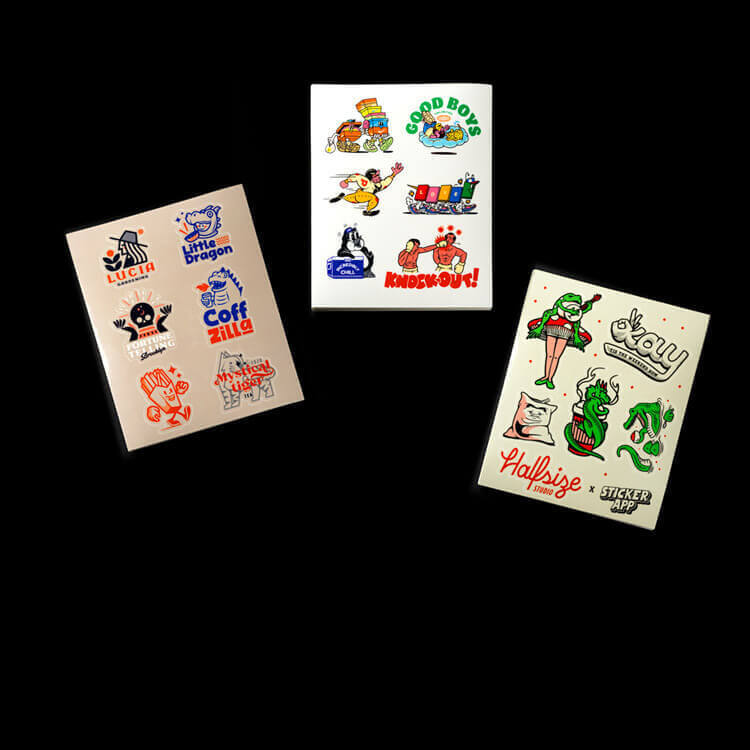How do I make Sticker Sheets?
Optimize space and ensure cohesive design by choosing the right sheet size, shapes, layout, and have a consistent theme.
Creating Effective Sticker Sheets
Creating great sticker sheets involves arranging multiple stickers on a single sheet in a way that optimizes space and ensures a cohesive design. Here’s how to set up your sticker sheets effectively:
-
Determine the Size: Decide on the overall size of the sticker sheet, which will dictate how many stickers can fit.
-
Choose Sticker Shapes and Sizes: Select the shapes and sizes of the individual stickers to be included on the sheet.
-
Layout Design: Use our design tools and templates to arrange the stickers on the sheet. Ensure there is enough spacing between each sticker for easy peeling and application.
-
Consistency: Maintain a consistent style and theme across all stickers on the sheet to create a unified look.
-
Include Cutlines: Add cutlines for each sticker, ensuring they are clearly marked and correctly placed.
-
Review and Adjust: Check the layout for any potential issues and adjust as needed to make the best use of space.
By following these steps and utilizing our templates, you can create attractive and functional sticker sheets perfect for various uses, from branding to personal projects.
)