
Custom Window Stickers
Produced with front adhesive, the design sticks from the front. Apply them inside the window, and they’ll face outward. Great for storefronts, car windows, or any smooth glass surface.

Simple Customization
Online sticker & label maker

Superior Service
Flexible and reliable support

Exceptional Quality
The best stickers & labels on earth
Make Window Stickers
Edit your stickers in our sticker maker. Leave a comment if you have any special requests.
Product
Shape
Material
Finish
Size
Quantity
Get inspired. Get creative.
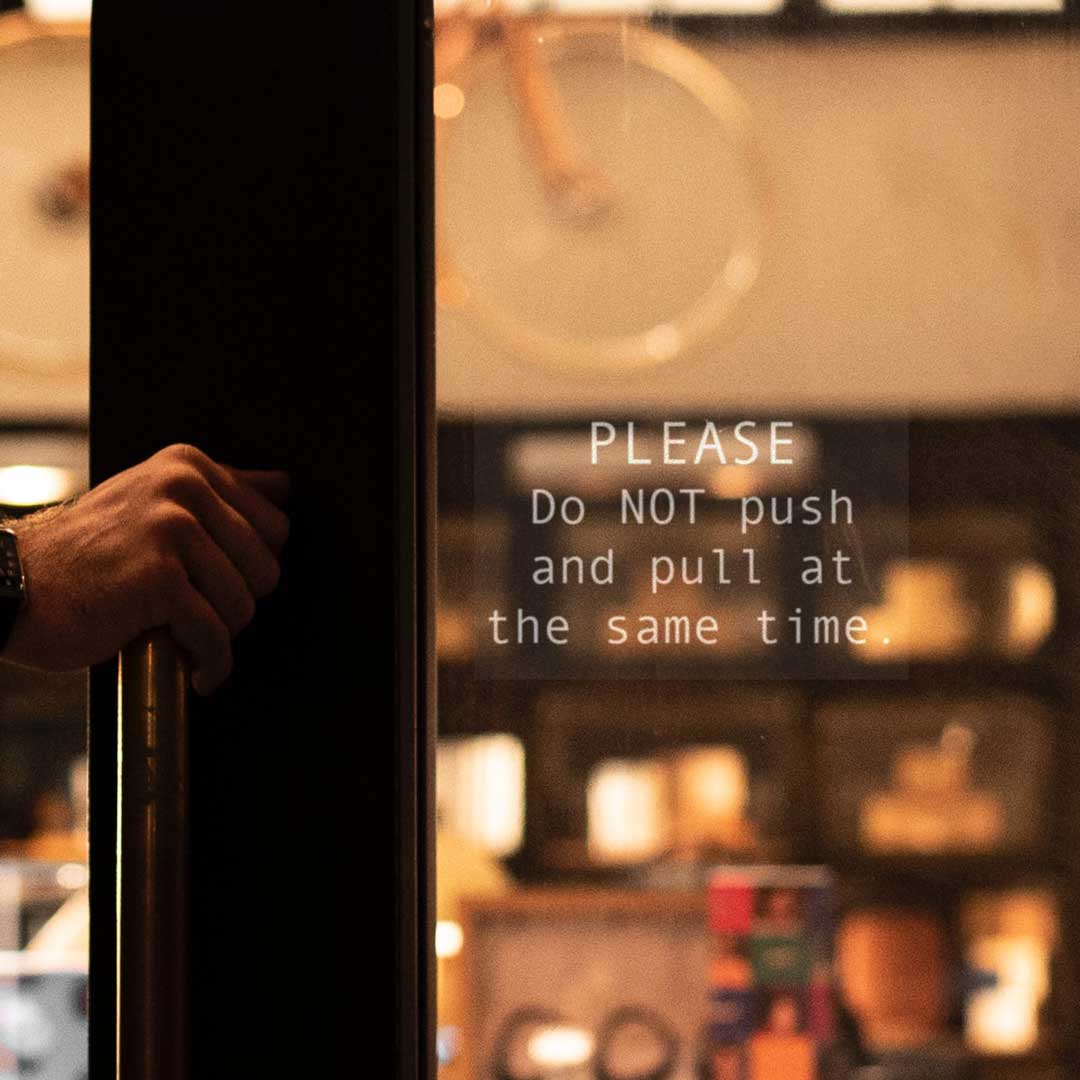
Informative transparent die cut window sticker

Playful transparent die cut window stickers

Transparent die cut car window sticker

Window stickers as seasonal decorations
FAQ Window stickers
Looking for answers? Check out these related questions or dive into our support section for more insights.
We can assist with editing existing designs, but can't create new artwork from scratch for you. Contact our support team for detailed assistance.
Our stickers are durable, water-, weather-, and UV-resistant with a glossy laminate. They last 2-4 years outdoors before fading and even longer indoors.
Matte laminate offers a subdued finish ideal for indoor use, while glossy laminate provides a vibrant, durable finish great for outdoor use and UV protection.
Yes, front adhesive stickers are suitable for car windows, designed to be applied on the inside surface, protecting them from external elements and maintaining visibility.
Absolutely! Front adhesive stickers can be cut without a border, ensuring a seamless appearance. Incorporate a 2mm bleed in your design for precise cutting.
Front adhesive stickers are used for business promotions, branding, advertising, and decoration on storefronts, car windows, office windows, glass doors, and mirrors.

- Lauren, 8 hoursQualityValue for money
Great! Looks exactly as I thought, would use again!
- Yolanda Barrozo, 1 dayQualityValue for money
Great! High quality sticker.
- Tia, 2 daysQualityValue for money
Great product and I received it on time!
- Dr. Tiffany Ruelaz, 3 daysQualityValue for money
The stickers were great and the staff was really wonderful to work with!
- Rachael Price, 3 daysQualityValue for money
You can’t find a better quality anywhere, any time I make new art my first gut reaction is to get stickers from here. 10/10
- Fridrik Jónsson, 4 daysQualityValue for money
Fast shipping, quality stickers, easy design process. Very happy.
| Finish | Glossy UV PET, Matte, or Cracked Ice |
| PVC Free | Yes |
| Material | Polypropylene, PP |
| Back Paper Print | Available in sizes less than 10.8" / 275 mm |
| Back Paper Print | Available add-on |
| Full color print | CMYK + White |
| Available size | Max 47.2" / 1200 mm width and height |
| Adhesive | Regular / Permanent |
| Opacities | Available |
| Shape | Available in all shapes |
| Weather resistant | With glossy laminate, 2-5 years |
| Dishwasher safe | Yes |
| Scratch resistant | Yes, with glossy laminate |
| UV resistant | Yes, with glossy laminate |
| Waterproof | Yes |
Stickers for personal or business use
Whether you’re making custom window stickers for your own personal use or for your business, these clear stickers will last long and remain vibrant on your window for years. These easy to apply stickers are perfect for decorative and informational purposes.
Not only will they look schnazzy, they are UV protected so they will stay shiny and vibrant for up to 4 years, even with the sun beatin’ down on them through the glass.

Instant proof with our sticker maker
With our custom sticker editor, you can create any design you can think of to be printed as a window sticker. Simply create your design using our 'Front Adhesive' product settings.
We will add the adhesive to the front of your artwork instead so you can attach it on the inside of a window visible to the outside.
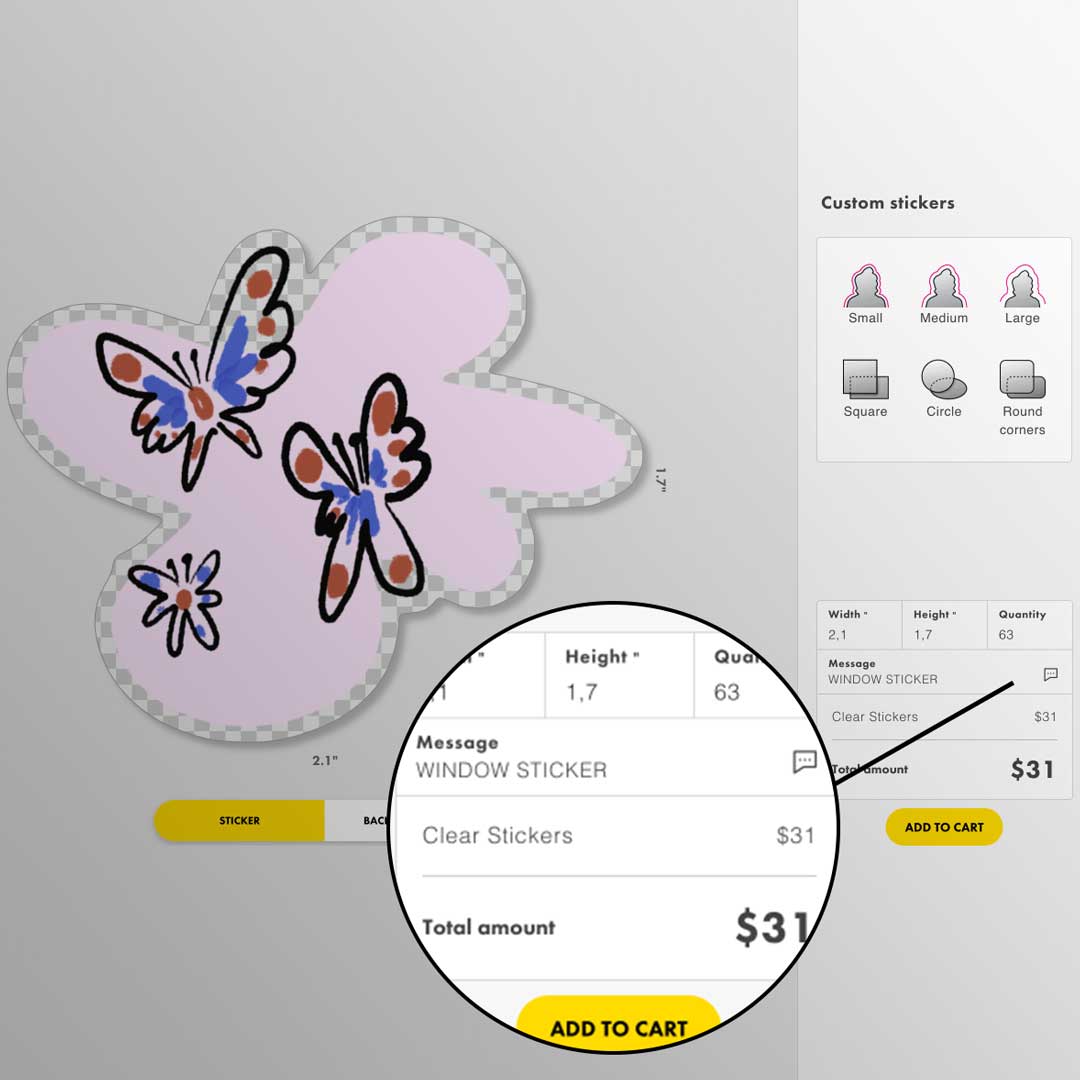

A window of opportunity
Window Stickers are perfect for displaying your branding on your storefront or shop window. Display your logo, company time, opening hours, or anything else you want to share with passerbys to draw them in.

Art on the shop window
Make any design into a window sticker. May it be for your business or your car, display your artwork through a window for everyone to see.
Colors will print opaque unless you want a semi transparent look, leave us a comment and we make it happen.

Decorate your bathroom
Decorate your windows at home for the holidays, your store windows, or any other kind of window in your life. Create stunning designs to beautify your space and windows.
Window stickers add instant personalization no matter what kind of window you slap 'em on.
Looking for something else?
Our materials have been hand chosen by our team to ensure the highest quality, here are some great products with different ways to utilize them.








